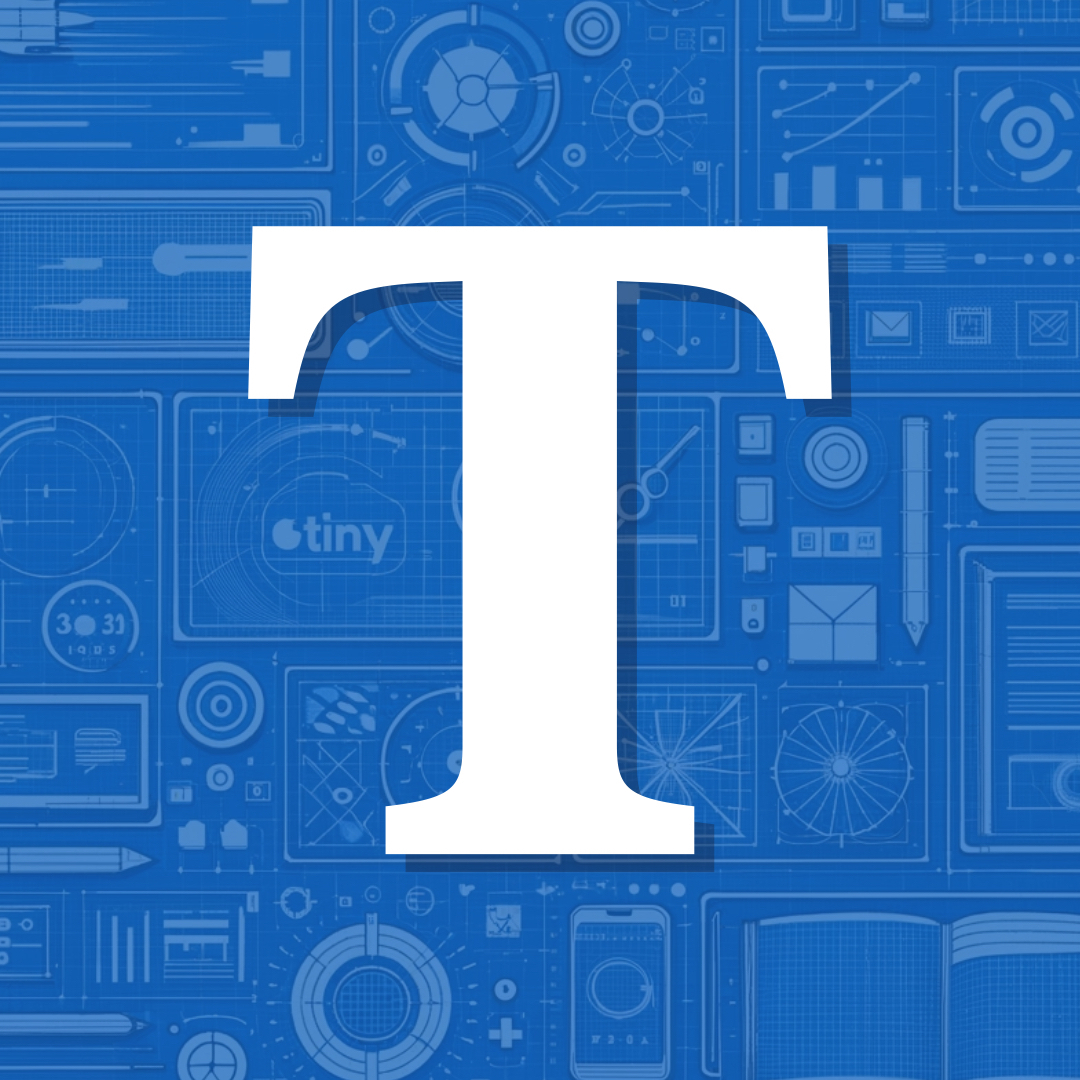Typography
Tiny Theme is designed to have clean and easily readable typography. Every element of the site is tied directly to the size of the font and scales alongside it. For example, if you increase the site-wide font-size, other elements of Tiny Theme will scale to match. This page demonstrated the default typography of Tiny Theme.
Header 1 - Site Title
Header 2 - Post/Page Title
Header 3 - Subtitle
Header 4 - Sub-subtitle
This sentence includes a link, italics, and bold.
There are times when you’ll need to quote material from another source. In those cases, using a blockquote like this is suggested. It can be any length and span multiple paragraphs if necessary.
You can also add a citation within a blockquote. This is great when the entire quote is not otherwise cited or when quoting for something like the Bible. Citation Appears Here
- This list is
- an unordered list
- consisting of 3 items
- This list is
- an ordered list
- consisting of 3 items
This a an example of an inline code block.
If you have something you need to highlight, you can easily do that!
<p>Tiny Theme supports full code blocks.</p><p>Or you can embed Github Gists or similar.</p>
You can use subnotes1 and supernotes2.
Tiny theme has built-in support for markdown footnotes1.
This is an alert. Use it as a class inside a paragraph or div. In all cases, HTML is required. There is no way to do this with Markdown.
This is a note. Use it as a class inside a paragraph or div. In all cases, HTML is required. There is no way to do this with Markdown.
You can even add the class directly to a div to enable multiple paragraph support like you see in this example.
This is a second paragraph within a note.
This is a callout. You can use this for a variety of different things throughout your site.
Images are displayed at the full width of your content container.

-
This is connected to the footnote in the content above. ↩︎