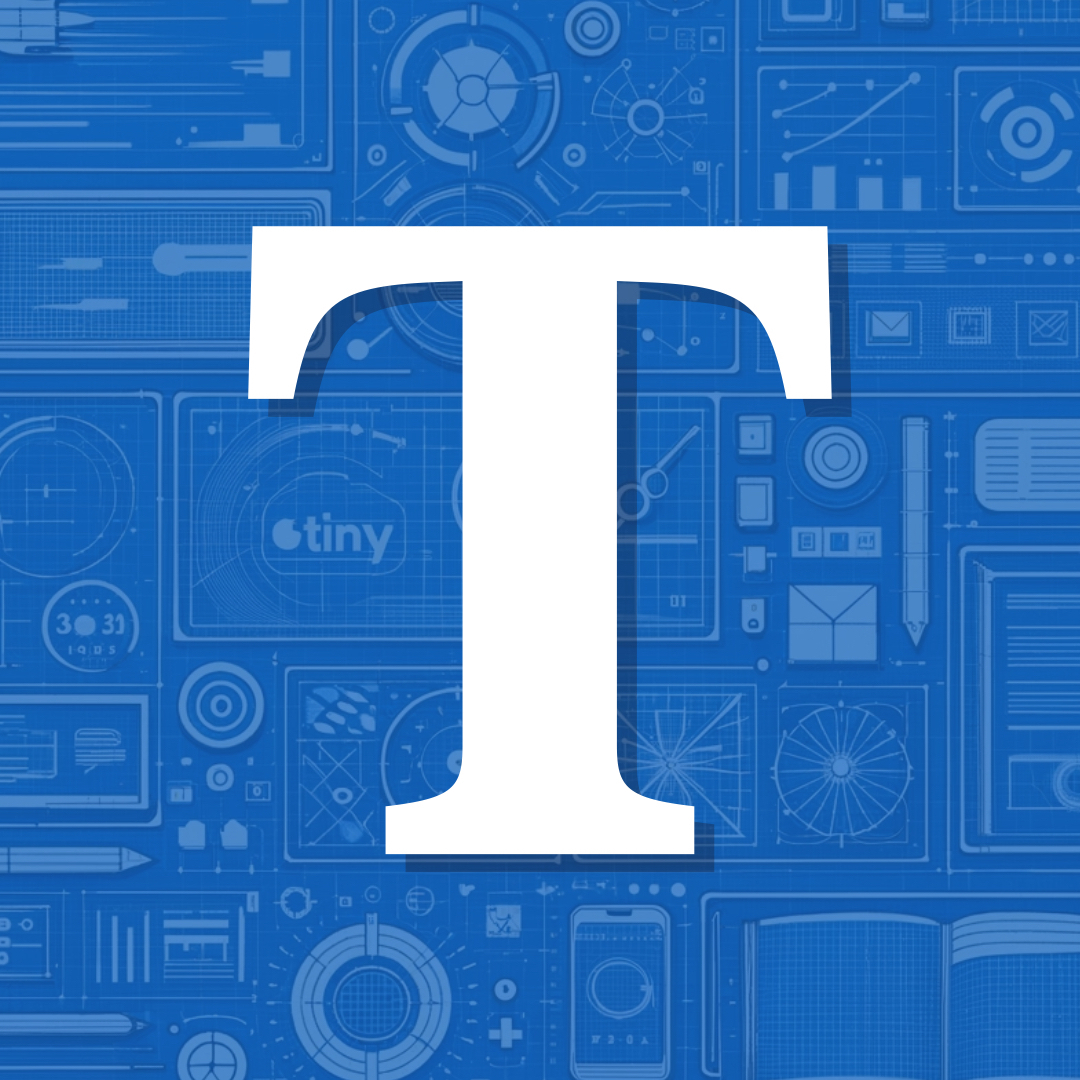Installation
First Installation
- In the Micro.blog dashboard, set Hugo version to 0.117
- Install Tiny Theme from the Micro.blog plugins directory
- If you have any issues or errors, you may need to remove any custom theme you’d previously created
Within a few seconds, your site should be setup with the default installation of Tiny Theme.
The site name, profile photo, and description are pulled directly from the Micro.blog dashboard.
Upgrading
- In the Micro.blog dashboard, go to the Plug-ins page
- If a new version is available, hit the Upgrade button