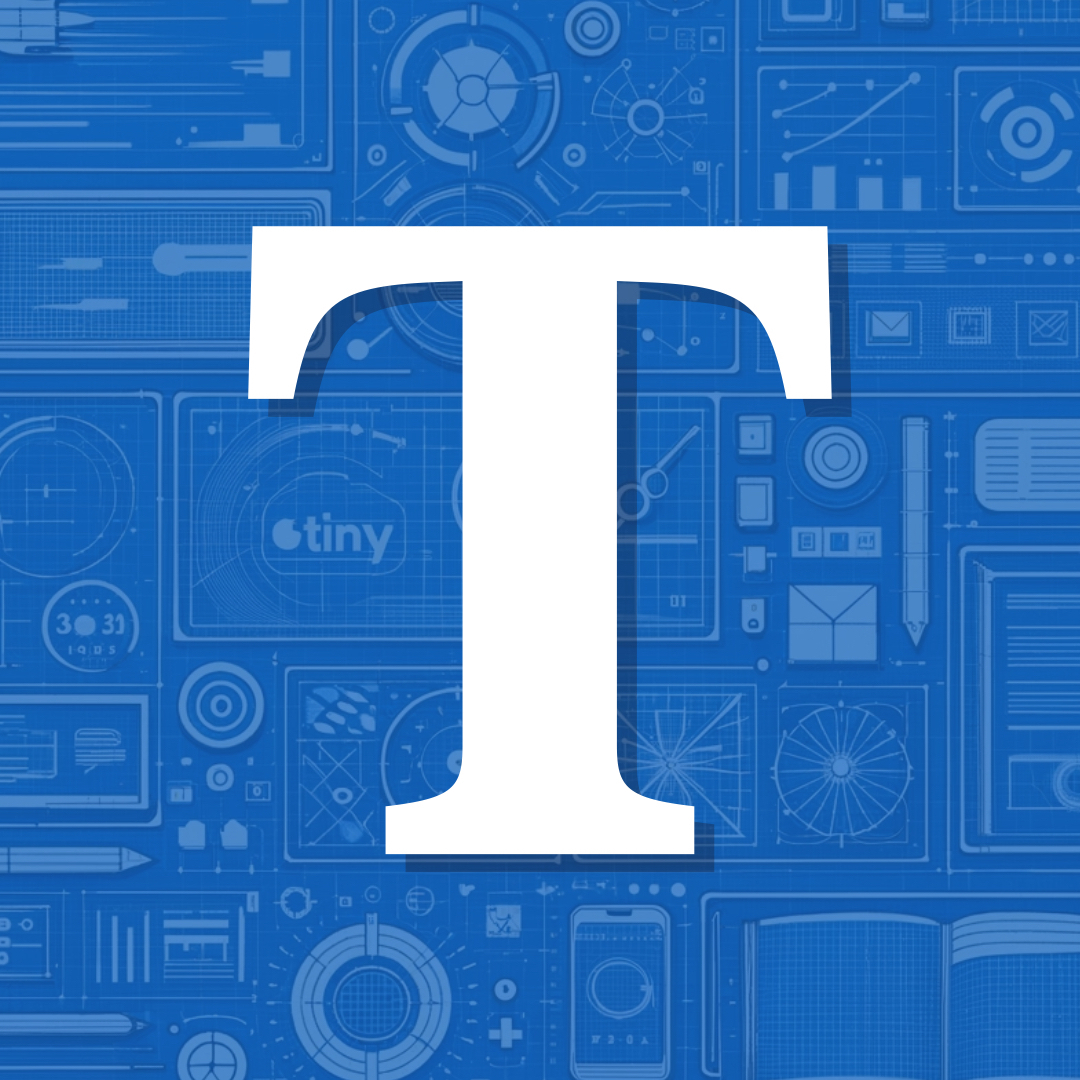Customization
Tiny Theme is the most customizable theme currently available for Micro.blog. If offers full support for native micro.blog customization features (in the dashboard) such as Custom CSS, Custom Footer, Site Description, Avatar, and Site Title. For many, those options are more than enough. For power users, Tiny Theme can go beyond the basics.
You can also view a collection of specific customization tutorials.
Site Title, Description, and Avatar
All 3 elements are pulled in, by default, from your Micro.blog account. There are ways to customize these on a site-by-site basis (particularly helpful if you have more than 1 micro.blog site in your account) using microhooks.
Custom CSS
The best way to make design modifications to Tiny Theme is by using the Micro.blog Edit CSS feature (available on the Design page in your Micro.blog dashboard). Anything you add there will automatically over-ride the Tiny Theme default.
Custom Footer
You can create your own footer in the Micro.blog dashboard (also on the Design page). It will be formatted to match Tiny Theme and displayed at the bottom of your site.
Microhooks
Microhooks were created for Tiny Theme and allow powerful customizations. You can completely rework different portions of the site, add scripts, and much more.
Full Custom Theme
If you are a developer, you can use Micro.blogs Custom Theme feature to its full power with Tiny Theme. Make it completely your own.