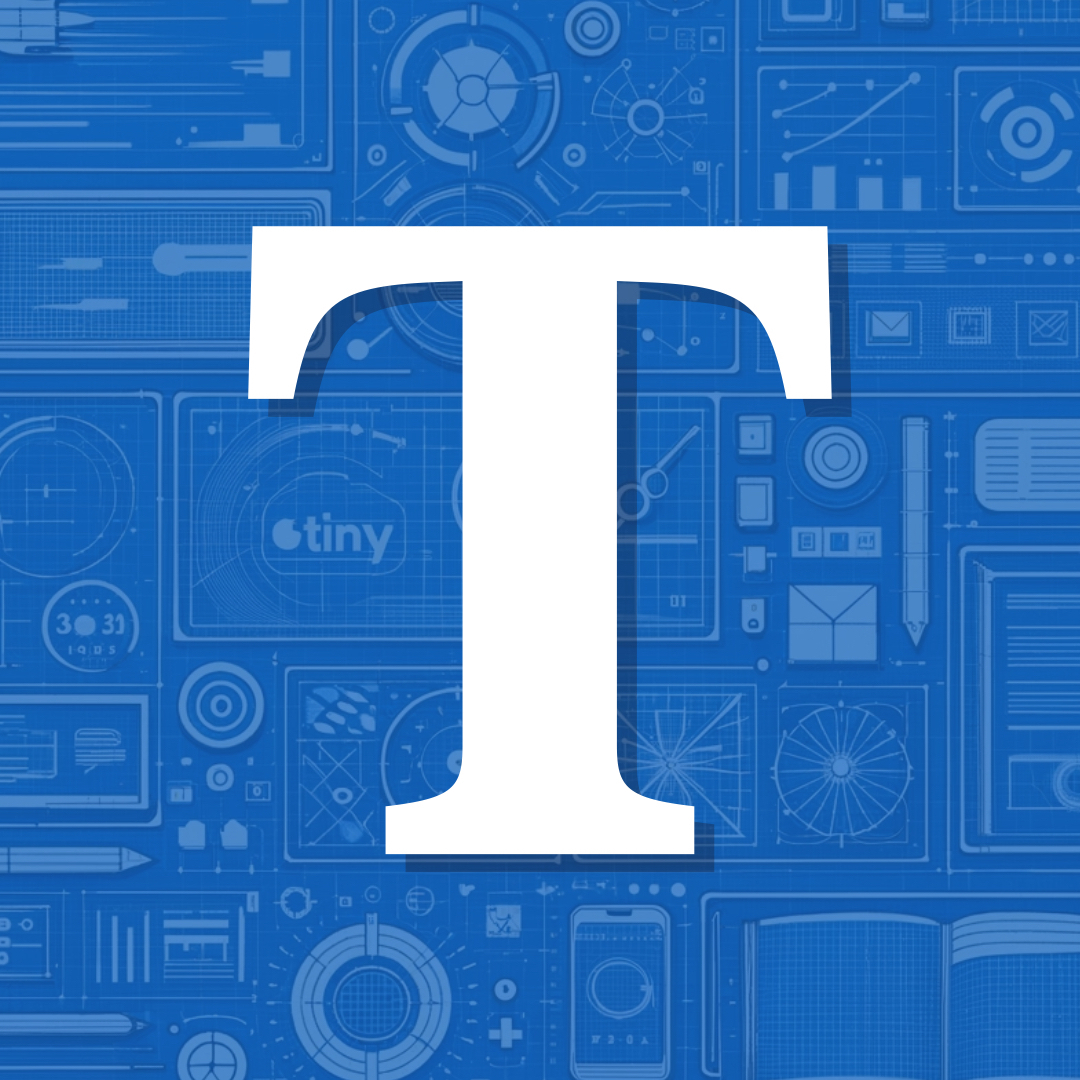Adding an Adaptive Photo Layout to a Post or Page
Adding Adaptive Photo Layouts used to require the use of a plugin. As of Tiny Theme 2.7.8, that is no longer the case. Now, all you need to do is add the proper html and publish.
Build Your Grid
Add your image URLs, links for previews (optional), and descriptions to your post/page using the following format:
There is no upper or lower limit to the number of images. Images can be any size and aspect ratio, although you may find that keeping them similar provides the best look.
Shortcuts
If you have a lot of photos to add, uploading and copying/pasting the links can become tedious. Fortunately, Jarrod Blundy of HeyDingus.net has come to the rescue with two shortcuts for macOS and iOS:
- Gallery Creator
- Gallery Builder (add to existing album)
The shortcut allows you to choose/upload photos and add alt descriptions. Then it’ll provide you with fully formatted code to paste into your post.
If you use his shortcuts, be sure to support his work.
Example
Once you’ve done that, you should have a nice grid of photos that looks something like this: