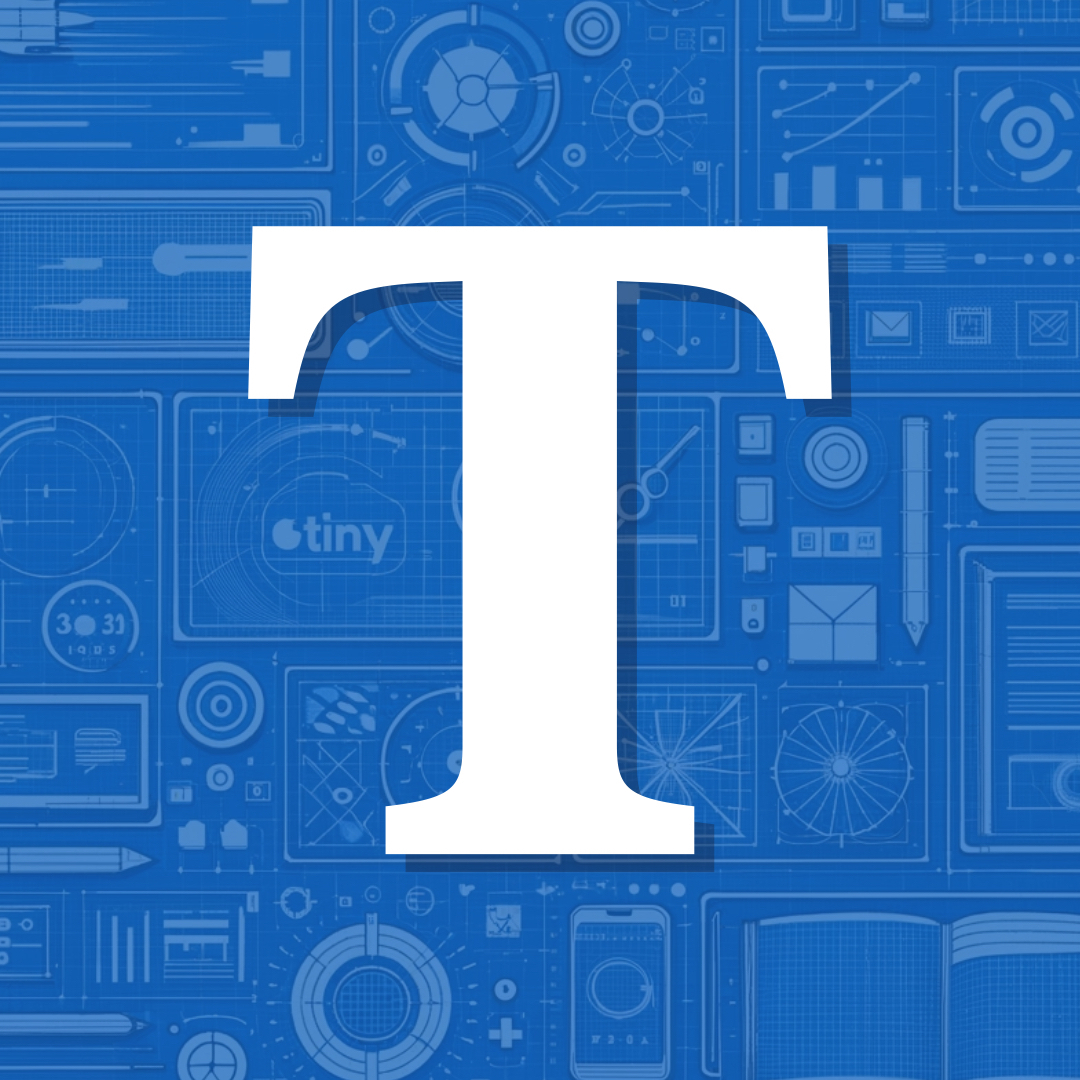Adding a Read More Button to Longform Posts
By default, Tiny Theme shows the full content of each post on your main blog page. If you write longform content, this might not be exactly what you want. Fortunately, there is an easy way to manipulate what shows on your home page on a per post basis.
In your post, simply add a more tag wherever you’d like. Ideally, this is between paragraphs, but you do have some flexibility. When you add that tag, your home page (or whatever page has your blog feed) will only show the content ABOVE that tag. Instead of the remainder of the content, it will show a “Read More” button that will take readers to the full post content. This feature works without any additional plugins or modifications.
Some of you may want to change that text from “Read More” to “Finish Reading” or something in a different language. That’s easily possible with Microhooks, specifically microhook-read-more-text.