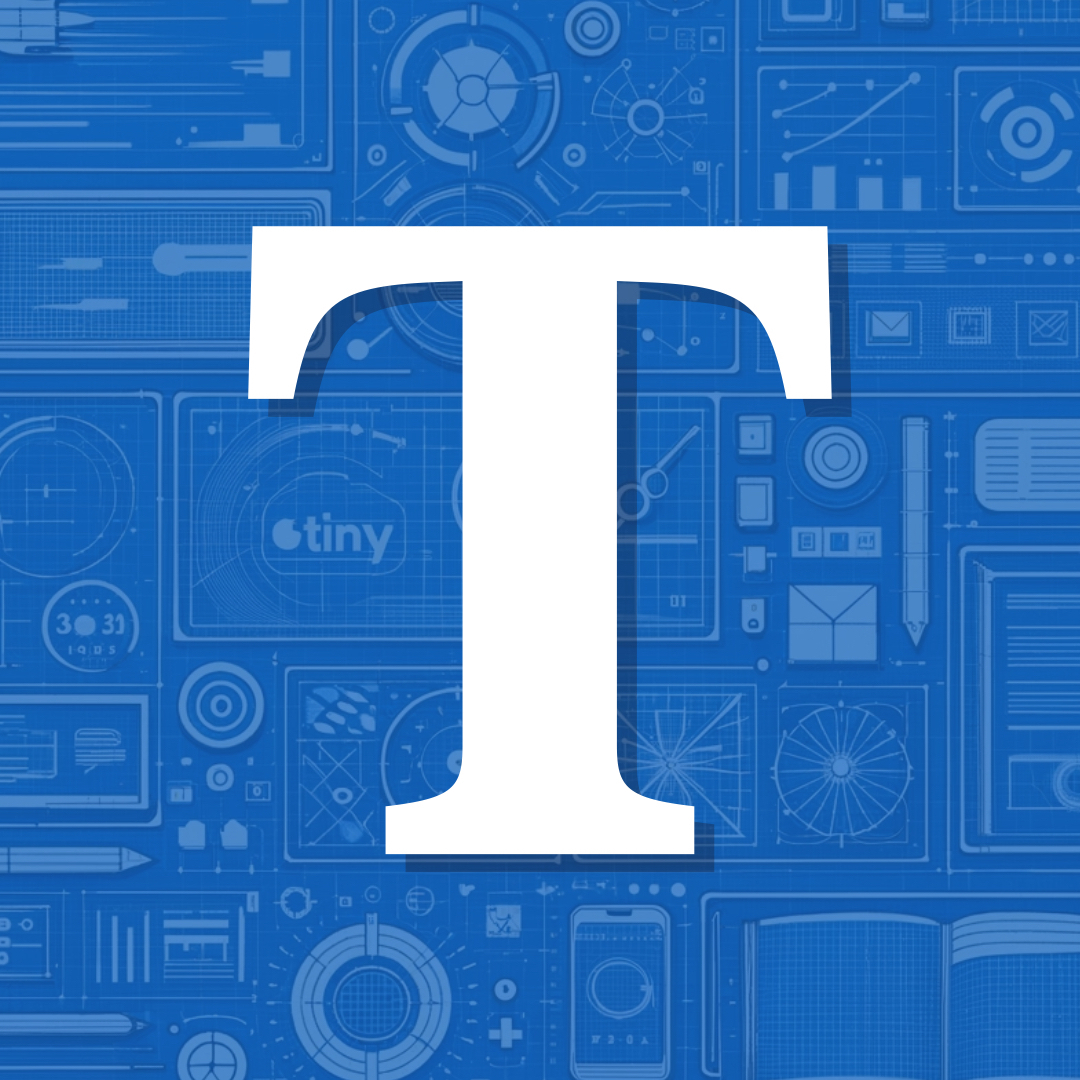Add a Divider Between Posts
You can easily add a simple dividing line between posts on the main blog page using CSS. Go to your Design page in the micro.blog dashboard and click the “Edit CSS” button. From there you can paste in the following code and modify it as you see fit.
This will add a subtle border between each post. If you’d like to get even more advanced/creative, you can utilize the microhook-below-post-in-list.html microhook to add a horizontal rule, advertisements, or anything else between posts.